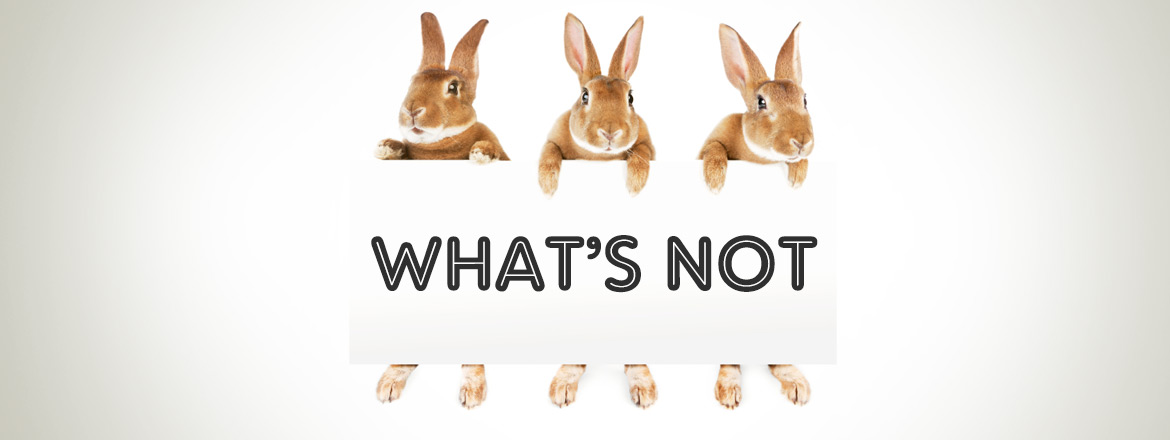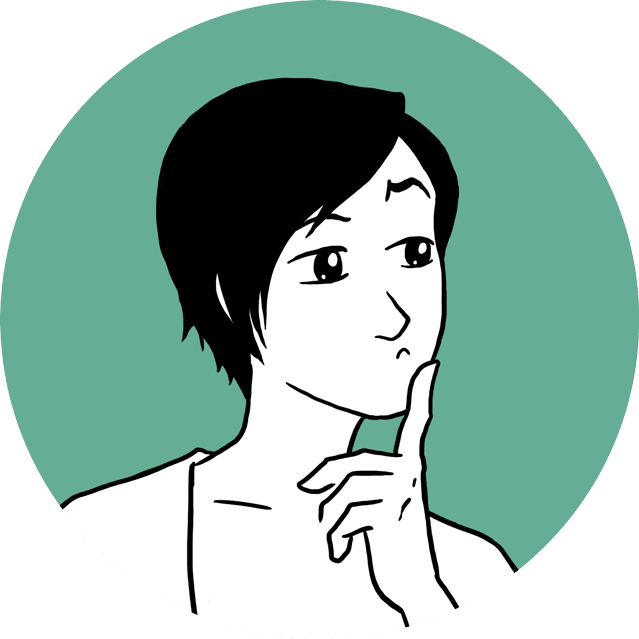Following on from 'What's HOT' in part 1, let's now have a quick look at what not to inflict on your web audience in 2014...
What's NOT
Anything Flash:
Ok, well Flash has been a dying dinosaur for years really since Apple gave it the finger, but seriously in 2014 it's truly time to retire it from your website. There are many other current and cooler ways to achieve similar effects with jQuery, CSS3 & HTML5.
Unsolicited Pop Ups:
Ever felt the frustration from a website which immediately steals your attention from the content you seek to view, to hit you with a popup delivering an inane message to subscribe to their enews or even worse a 3rd party ad? This is instant tab shutdown material for me, never to return. You know the pain, don't inflict it on your website users too.
Anything complicated:
I mentioned it in part 1 with KISS but it's worth emphasising again. Too much text on the page, forms that are too long to fill out, overcomplicated or cluttered layouts (think deeply focused home pages), mandatory signup/account creation to buy online are things that can stop web users from easily achieving their goals. I'm not saying us web users have the attention span of a gnat, but the web is a medium which is suited to pinpointing and scanning.
Unrealistic stock images:
We've all seen the thumbs up, cheesy bleached white smile of that stock image guy on many websites out there. You don't want your website to just be another one of the same. A website should speak to and be relatable to its audience. If they're not the cheesy bleached white smiling type, don't put them on your website! This is not to say stock images don't have their place for filling a need when commissioning your own photo shoot is not an option. It's about making sensible choices. Think about your audience and what would appeal to them.
Share it:
There's nothing wrong with wanting to share content on social media, but be cool and keep it subtle. Don't stick those buttons to like, tweet or pin everywhere, once is enough. And again, think about your audience - there's no need to share on every obscure social vessel out there, pick only the ones that relate to your organisation and audience.
Missed 'What's HOT' in part 1? Read it here...